Tools Required:
- Tweaks for SideLoaded Apps by iMokhles
- A cracked Snapchat.ipa (The App Store version is not compatible)
Before you start:
(Recommended) Optool Install:
Go to Finder and press ⌘ + Shift + G (all at once). Then type:
/usr/bin
Copy and paste the optool file into that folder.
(Necessary) OpenSSL:
dyld: Library not loaded: /usr/local/opt/openssl/lib/libssl.1.0.0.dylib
Referenced from: /usr/local/lib/libimobiledevice.6.dylib
Reason: image not found
Many users have this issue. I recommend installing the proper utilities before you start. Most people won't be able to complete the tutorial without this:
1. Open Terminal and type these commands:
/usr/bin/ruby -e "$(curl -fsSL https://raw.githubusercontent.com/Homebrew/install/master/install)"
brew install openssl
Now all of the issues should be resolved.
Sideloaded Tweaks Tutorial:
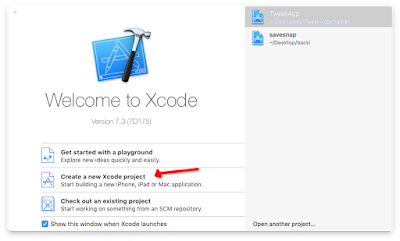 |
| Click Create a new Xcode project |
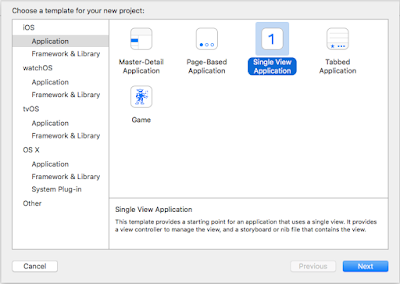 |
| Click Next when Single View Application is selected |
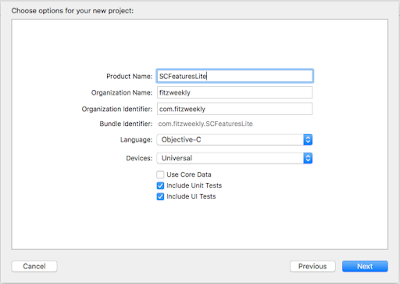 |
| Name it something you can remember, or use this example |
 |
| Make sure you have a free or paid Apple developer account. You can sign up for free.Click Fix Issue and it should resolve itself if you've already connected your account. It will prompt you if you haven't. |
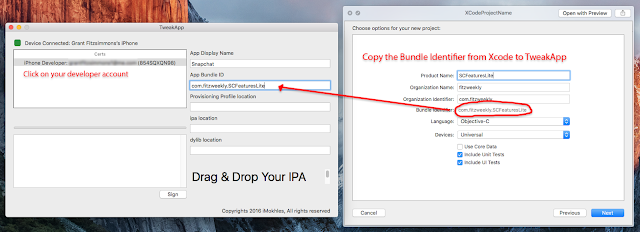 |
| Copy the bundle identifier from your Xcode profile to TweakApp and click your developer account. |
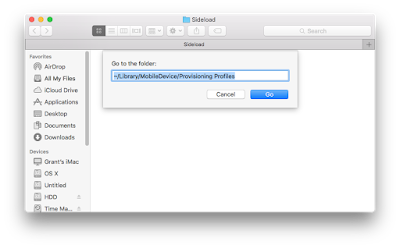 |
Go to Finder and press ⌘ + Shift + G (all at once). Then type:
~/Library/MobileDevice/Provisioning Profiles |
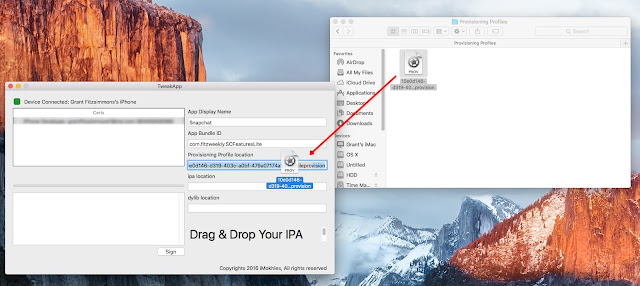 |
| From that folder, drag the provisioning profile to TweakApp. |
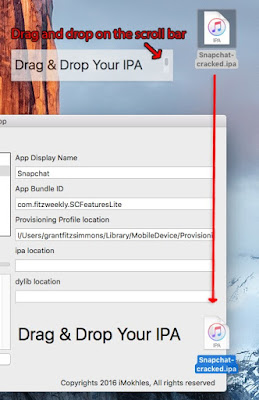 |
| Drag the downloaded cracked Snapchat.ipa file to the IPA location. It must be dropped on the scrollbar. |
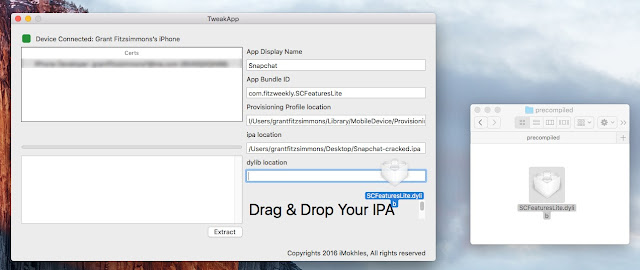 |
| Drag the SCFeaturesLite.dylib file from the Tweaks-For-SideLoaded-Apps folder downloaded from Github. |
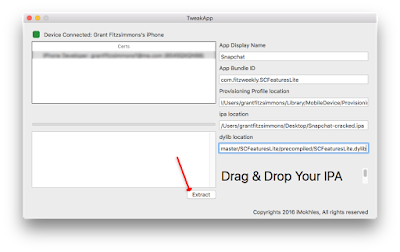 |
| Click Extract and you're ready to go. |
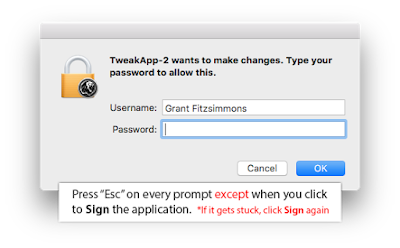 |
Press the escape key on every prompt. Follow the instructions the text on TweakApp gives you.
Only type the administrator password when you click Sign. |
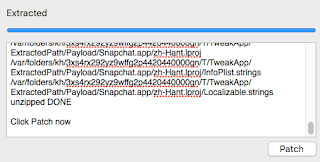 |
| Click Patch Now and skip the administrator password by pressing Esc every time it appears. |
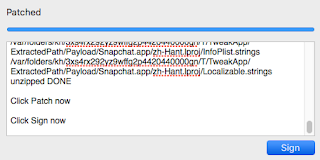 |
| Click Sign and type your administrator password each time it appears. |
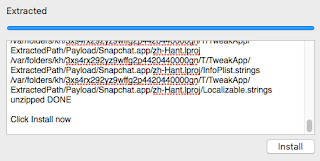 |
| Click Install and make sure your device is connected. |
That's it! TweakApp should have correctly installed the app. The instructions are similar for every other tweak. Good luck and comment with any issues you have!
Recommended Guide: Sideloading deb files without a Jailbreak
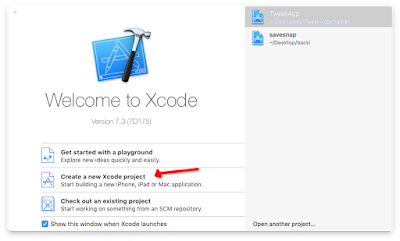
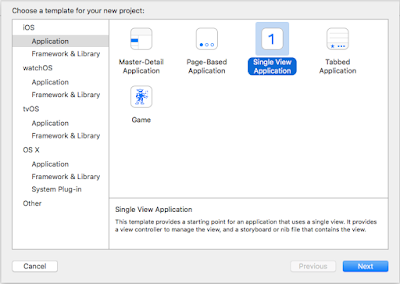
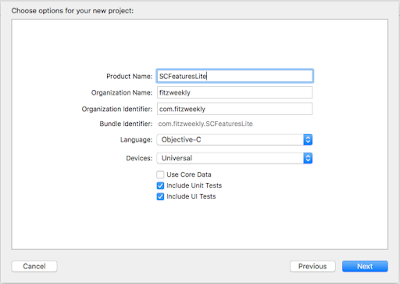
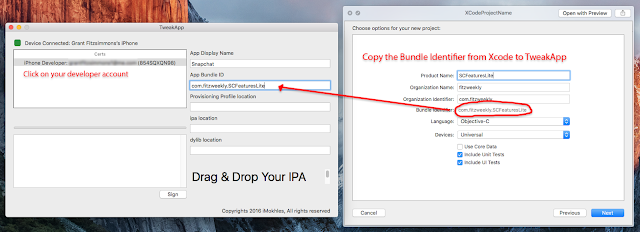
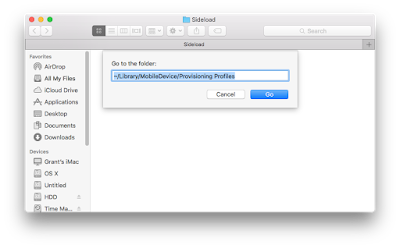
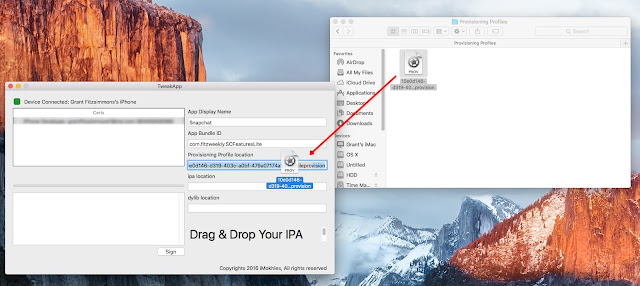
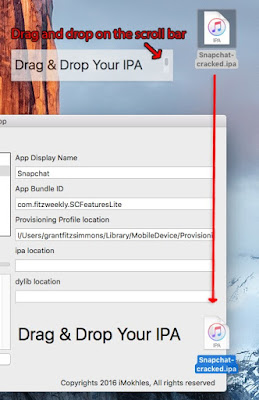
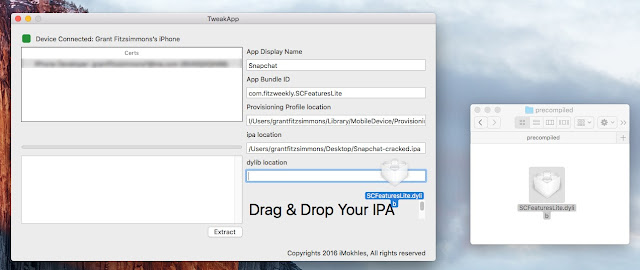
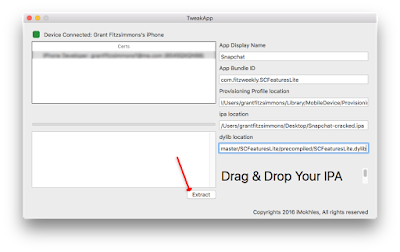
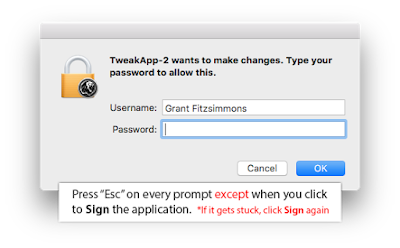
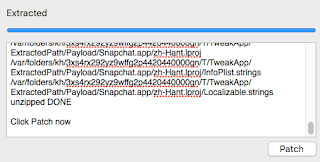
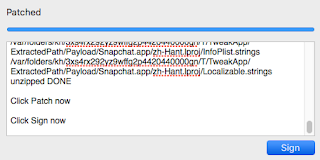
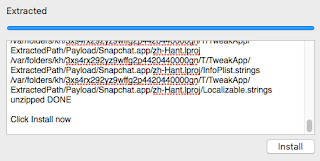













So I did the snapchat one and I'm trying to do the YouTube one but at the end it says installing snapchat.app and YouTube.app and on my phone it installs snapchat but names as YouTube. How do I fix this
ReplyDeleteYou need to make a new Xcode project with a different name. Change the product name from SCFeaturesLite (or whatever you named it) to YouTube or something. That would change the bundle identifier to com.fitzweekly.youtube and you would have to put that in TweakApp.
DeleteFrom there, you need to go to your Mobile Provisioning folder and select the most recent one, as it corresponds with the latest Xcode project. Use that as the provisioning profile.
Now drag and drop the cracked Youtube IPA and corresponding .dylib file and you should have everything working correctly. Good luck!
TL;DR: You need a different provisioning profile and Xcode project for each app you side load.
Hi, when I try to install the tweak for YouTube I am stuck on a message in TweakApp that says: Wait till it finish.... Please help I would love to install the tweak.
ReplyDeleteGets stuck on 'Wait till it finish.......' after i click sign and enter my pass - any idea what to do now?
ReplyDeleteI'm having the same issue...
DeleteGo to Keychain Access and delete any expired developer certificates. Then go back into Xcode and click Fix Me again.
DeleteThis comment has been removed by a blog administrator.
ReplyDeleteRemoved, it is spam.
Deletehi, i have heard that the provisioning profile only lasts for 7 days on free accounts.is it the same case here if i install it.
ReplyDeleteufc 205 live on November 12 at MSG.
ReplyDeleteufc 205
ufc 205 fight card
ufc 205 stream
ufc 205
ufc 205 fight card
watch ufc 205
conor mcgregor
alvarez vs mcgregor
mcgregor vs alvarez